Wi-Fi 6 (802.11ax) is the next-generation wireless standard that’s faster than 802.11ac (Wi-Fi 5). More than speed, it will provide better performance in congested areas, from stadiums to your own device-packed home. Wi-Fi 6 is out for the consumers to test now.
Click Here For Wi-Fi Speed Test
Intro to Wi-Fi Generations:
In 2018, the Wi-Fi Alliance began using a consumer-friendly generation numbering scheme for the publicly used 802.11 protocols. Wi-Fi generations Wi-Fi 1, Wi-Fi 2, Wi-Fi 3, Wi-Fi 4, Wi-Fi 5, and Wi-Fi 6 refer to the Wi-Fi standards 802.11b, 802.11a, 802.11g, 802.11n, 802.11ac, and 802.11ax, in that order.
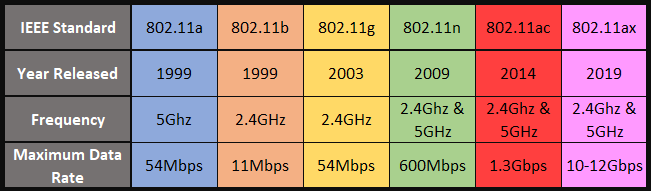
- Wi-Fi 6: 802.11ax (2020)
- Wi-Fi 5: 802.11ac (2014)
- Wi-Fi 4: 802.11n (2009)
- Wi-Fi 3: 802.11g (2003)
- Wi-Fi 2: 802.11a (1999)
- Wi-Fi 1: 802.11b (1999)
- Legacy: 802.11 (1997)
What Is Wi-Fi 6?
Wi-Fi 6 (802.11ax) is an upgrade over the Wi-Fi 5 (802.11ac). It’s network capacity to connect with devices is four times more than than the Wi-Fi 5 standard. Along with that, it can offer more data throughput and faster speeds to the user.
When using a router with just a single device, Wi-Fi 6 could offer up to 40% faster data transfer speeds. But Wi-Fi 6 should really shine in crowded areas where the airwaves are congested. Intel claims Wi-Fi 6 will improve each user’s average speed by “at least four times” in such areas.
Benefits of Wi-Fi 6 (802.11ax):
Faster Wi-Fi:
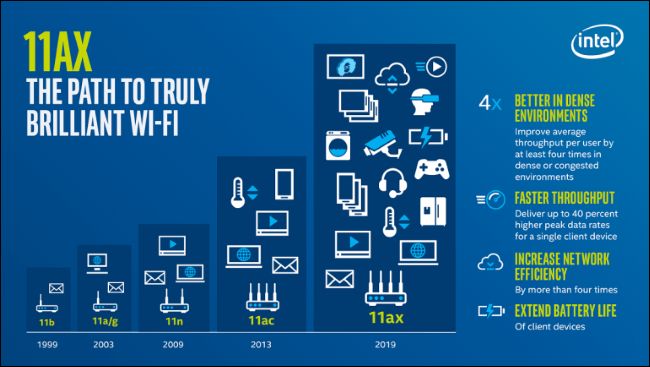
The latest Wi-Fi standard offers faster data transfer speeds. If you’re using a Wi-Fi router with a single device, maximum potential speeds should be up to 40% higher with Wi-Fi 6 compared to Wi-Fi 5.
This new Wi-Fi standard even increases speeds on 2.4GHz networks. While the industry has shifted to 5GHz Wi-Fi for less interference, 2.4GHz is still better at penetrating solid objects. Now there shouldn’t be as much interference for 2.4GHz as old cordless telephones and wireless baby monitors are very less in society.
Increase Battery Life:
“Target Wake Time” (TWT) feature means your smartphone, laptop, and other Wi-Fi-enabled devices should have longer battery life.
When the access point is talking to a device (like your smartphone), it can tell the device exactly when to put its Wi-Fi radio to sleep and exactly when to wake it up to receive the next transmission. This will conserve power, as it means the Wi-Fi radio can spend more time in sleep mode. And that means longer battery life.
This will also help with low-power “Internet of Things” devices that connect via Wi-Fi.
Better Performance in Crowded Areas:
Wi-Fi tends to get slowed down when you’re in a crowded place with a lot of Wi-FI enabled devices. The new Wi-Fi 6, also known as 802.11ax, incorporates many new technologies to help with this. Intel trumpets that Wi-Fi 6 will improve each user’s average speed by “at least four times” in congested areas with a lot of connected devices.
So, now you will be able to access high-speed internet in a busy stadium, airport, hotel, mall, or even a crowded office with everyone connected to Wi-Fi.
How does Wi-Fi 6 perform better in crowded areas?
Wi-Fi 6 can now divide a wireless channel into a very large number of subchannels. Each of these subchannels can carry data intended for a different device. This is achieved through something called Orthogonal Frequency Division Multiple Access (OFDMA). Now the Wi-Fi access point can talk to more devices at once.
The new riderless standard also has improved MIMO—Multiple In/Multiple Out. This involves multiple antennas, which let them access point talk to multiple devices at once.
With Wi-Fi 5, the access point could talk to devices at the same time, but those devices couldn’t respond at the same time. Wi-Fi 6 has an improved version of multi-user or MU-MIMO that lets devices respond to the wireless access point at the same time.
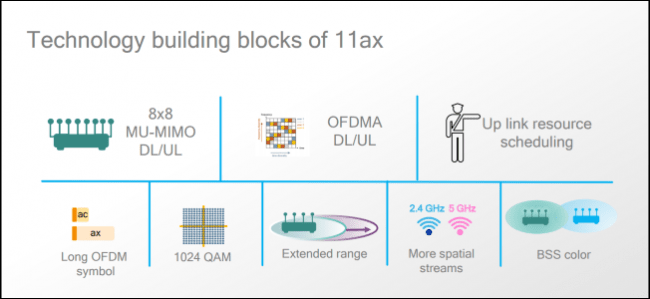
Wi-Fi 6 Compatibility:
Wi-Fi 6 devices are backward compatible with previous generations of Wi-Fi. You can get a phone with Wi-Fi 6 and connect it to your Wi-Fi 5 or Wi-Fi 4 router. You can get a router with Wi-Fi 6 and connect your older Wi-Fi devices to it, too.
Of course, not all devices on the network need to support Wi-Fi 6. For example, if you connect a phone that supports Wi-Fi 6 to a router that supports Wi-Fi 6 but you also have a bunch of older Wi-Fi 5 client devices connected, the phone and router will communicate via Wi-Fi 6 and the router will communicate with the other devices using Wi-Fi 5. Your router can do both at once.
But, as always, it’s important to realize that you need Wi-Fi 6 on both an access point (router) and client device to benefit. If only one of the two supports Wi-Fi 6, they’ll communicate using an older version of Wi-Fi they both speak.
Wi-Fi 6 enabled Routers:
Some routers with Wi-Fi 6 are already on the market. Do a search for “Wi-Fi 6 router” on any online electronics store and you’ll see a handful of high-end models from manufacturers like TP-Link, NETGEAR, and Asus.
Wi-Fi 6 router is also significantly more expensive. Upgrading to a Wi-Fi 6 router from a solid Wi-Fi 5 router doesn’t make a ton of sense right now, particularly when you probably don’t have any Wi-Fi 6 devices.
Which Devices Support Wi-Fi 6?
Most devices on the market still don’t support Wi-Fi 6. Smartphones, laptops, tablets, and other devices with Wi-Fi 6 support are all still fairly rare.
Apple’s iPhone 11, iPhone 11 Pro, and iPhone 11 Pro Max all support Wi-Fi 6. However, older iPhones do not include Wi-Fi 6. Apple doesn’t offer Wi-Fi 6 on any of its iPads or Macs yet, either.
Few Android phones support Wi-Fi 6, but a few do. Samsung’s Galaxy Note 10 series, Galaxy S10 series, and Galaxy Fold support Wi-Fi 6. That’s about it, for now.
Is Upgrading to Wi-Fi 6 Worth It Right Now?
Is Wi-Fi 6 good? Of course! It’s a newer, faster version of Wi-Fi that will eventually become standard in all the devices you buy, just like Wi-Fi 5 (802.11ac) and Wi-Fi 4 (802.11n) did. Technology marches on and Wi-Fi gets better and faster. That’s great.
When we talk about upgrading to a new generation of Wi-Fi, it’s important to realize just what that means. Sure, you could upgrade your router and get Wi-Fi 6—but do you even have any client devices with Wi-Fi 6 built-in yet? You probably don’t want to run out and buy a new smartphone or laptop with Wi-Fi 6 just for that reason—this new Wi-Fi isn’t that big an upgrade! There aren’t that many Wi-Fi 6-enabled client devices on the market just yet, either.
You’ll probably gradually pick up Wi-Fi 6-enabled client devices as you buy new phones, laptops, tablets, and other devices. Wi-Fi 6 will become standard, just as Wi-Fi 5 (802.11ac) is today. Then, upgrading your router to take advantage of Wi-Fi 6 will be more tempting.
