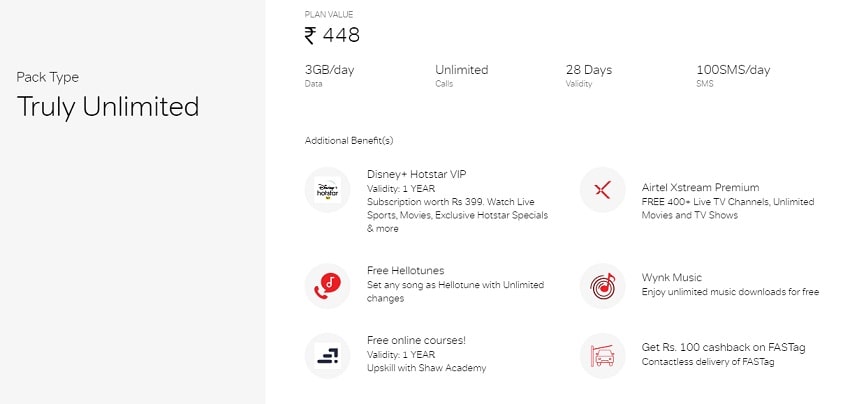If you are a Reliance Jio customer and want to shift your connection to Airtel network without giving up your existing Jio mobile number, here’s how you can port Jio to Airtel mobile network without changing your mobile number.
View Here: Airtel Prepaid Plans
View Here: Airtel Postpaid Plans
With the help of MNP (Mobile Number Portability), you can quickly execute the process of moving your mobile number from your existing Jio network to the Airtel network. You simply have to follow some steps to ensure a hassle-free transition from Jio to Airtel port. But before doing this, you have to know about the porting of mobile connection.
What is Mobile number porting or MNP?
The mobile number porting is a process by which you will move to the new network while retaining your existing number. Once the porting is successfully accomplished, your existing number will come under the new network. SIM card and all services on the mobile connection will change and will be provided by the new operator.
Steps to port Jio to Airtel:
If you are a Jio consumer looking forward to moving to Airtel, it is possible for you to continue using your current mobile number even after you change your cellular mobile network provider. This MNP process can be initiated by sending an SMS request for Jio to Airtel port. Here is the complete process, which can help you to send a request to port from Jio to Airtel mobile connection:
- To begin the process of porting your SIM from Jio to Airtel network, first send an SMS to TRAI’s central number for mobile number portability – 1900 from your existing Jio number which you will like to port to Airtel network by typing in the message <PORT><space><your 10-digit mobile number>.
- In a few minutes, you will get a message as a response from the number 1901. You will receive an SMS from the existing network provider giving you the UPC code (Universal Product Code) along with the expiry details.
- Once you receive the SMS with your UPC, visit the nearest Airtel store. Ask the customer support executive at the Airtel store to help you with the formalities. Show him your UPC, and submit the required documents as well as photographs and provide the required information (such as an alternate contact number) to register your MNP (Mobile Number Portability) request with Airtel. The customer support executive will ask you for your documents.
- You need to produce an address proof like Aadhaar Card. If your Aadhaar card does not have the local address, you need to carry any other valid address proof. You will also need to produce any approved identity proof. Also carry two passport size photographs.
- The store operator will complete the process and provide you with a new Airtel SIM card.
- If you are an Jio postpaid subscriber, you must settle all the outstanding dues with Jio before initiating the porting process.
- Now your Jio mobile number porting to Airtel network will work within 2-4 working days. During this interim period, you can continue to use the services of Jio without any interruptions. When the porting is completed successfully, you will get a message informing you that you will be covered by the new network.
Click Here For: Airtel XStream Fiber Plans

What are the documents and other pre-requisites to port Jio to Airtel connection?
- No outstanding dues (for post-paid subscribers of Jio network) before starting the porting process.
- Two passport-sized photographs and original Aadhar card (or another valid address proof such as Voter ID, Passport, or Driving Licence).
- You should have been an Jio customer for at least 90 days prior to porting from Jio to Airtel mobile network. The existing SIM card connection has to be used for a period of more than 90 days before a user can apply for mobile number portability. If the number has recently been ported to the current telecom network and you try to make another porting request, it will fail and you will not receive a UPC against your SMS request.
How long does it take to port from Jio to Airtel mobile network?
- As per government regulations; if you are porting-in within same telecom circle, the number will be activated within 3 working days after successful validation. For porting-in to other telecom circle, it will take upto 5 working days. Your services will not be interrupted in the intervening period.
- Port in requests from Jammu & Kashmir, Assam & North East customers will be processed within 15 working days. Your services will not be interrupted in the intervening period.
What are the new guidelines for porting from Jio to Airtel or any other network porting?
Here are the MNP guidelines as per the TRAI directive effectrive from 16th Dec 2019:
- The overall time for porting within the same state has been reduced from 96 hrs to 48 hrs.
- There is no change in the porting timeline for national MNP [porting to different state]
- UPC will get generated only post validation of your account
- The UPC will get delivered within 5 min of placing a request via SMS
- The validity for UPC has been reduced from 15 days to 4 days
- You can also cancel your port-out request within 24 hrs of document submission
- In case the payment is overdue with the previous operator, the mobile number will be disconnected from the current operator even after port-in is done
- In such a scenario, the number can be re-activated ONLY if the payment is done within 60 days of the service disconnection
*No change in process timelines for Jammu & Kashmir and North Eastern states.
How would I know that the Jio to Airtel porting has completed successfully?
When the Jio to Airtel porting is completed successfully, you will get a message informing you that you will be covered by the new network i.e. Airtel network. The SMS notification will confirm the completion of the porting process, and also contain a tele-verification code. After you have the tele-verification code, you need to insert the new Airtel SIM card into your phone and verify the Tele verification code by calling ‘59059’ and entering the tele-verification code.
When the MNP of your mobile number has taken place successfully, you will stop receiving any signal on your Jio connection. When porting has taken place & you lose signal, remove the Jio SIM card and replace it with the Airtel SIM card given to you.
If you need further information, you can contact the customer support team or stores of the respective networks, for assistance.
Click Here For: Airtel Speed Test
Hello Friends! If you have any doubts about this post for the How to port Jio to Airtel mobile number in 2022, please let me know through a comment below and if you like this post useful, please do a share on Facebook or Twitter with your friends, so that it may be useful for them also.

![Jio Prepaid Plans [February 2024] - Latest Prepaid Jio Recharge Plans List Jio-Recharge-Plans](https://netspeedtest.in/wp-content/uploads/2020/01/Jio-Recharge-Plans.jpg)
![JioFiber Plans [February 2024] – Latest Reliance Jio Fiber Broadband Plans Jio-Fiber-Plans](https://netspeedtest.in/wp-content/uploads/2020/09/JioFiber1.png)
![Airtel Prepaid Plans [February 2024]: List of all Airtel Prepaid Data Packs with complete details Airtel-Prepaid-Plans](https://netspeedtest.in/wp-content/uploads/2020/12/Airtel-Prepaid-Plans-min.jpg)

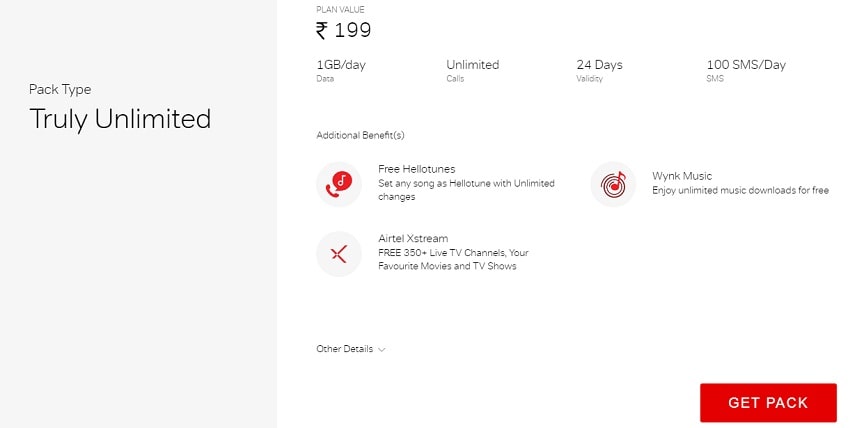
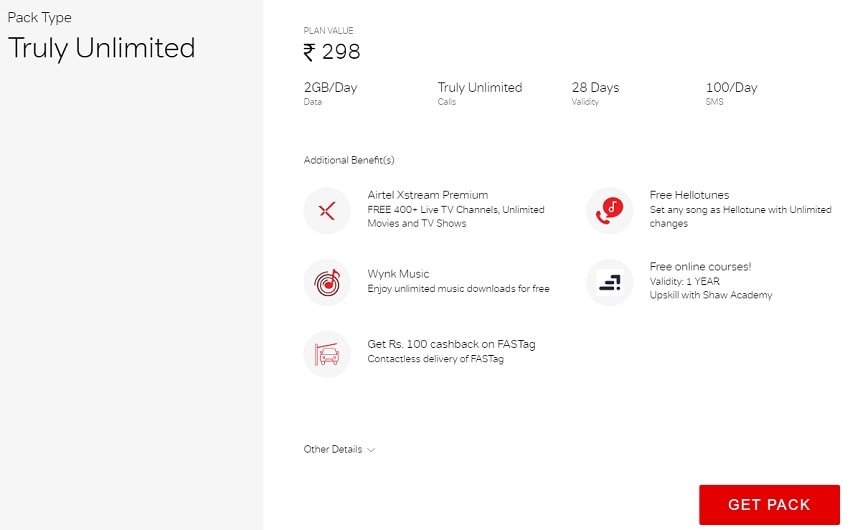
![Airtel Postpaid Plans [February 2024]: Rs 399, 499, 599, 999, 1199, and 1499, explore complete details and T&C Airtel-PostPaid-Plans](https://netspeedtest.in/wp-content/uploads/2021/01/Airtel-PostPaid-Plans-min.jpg)