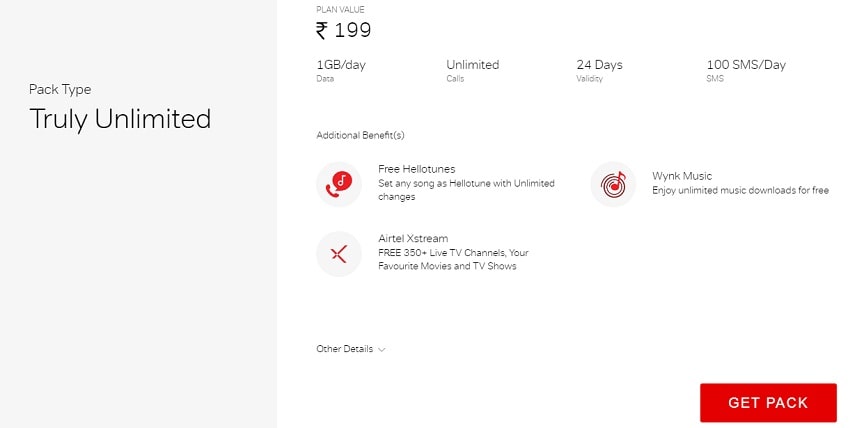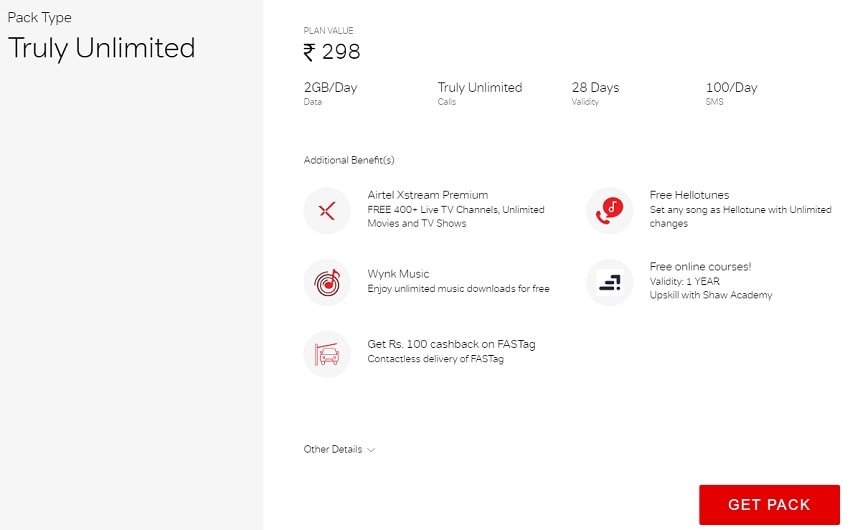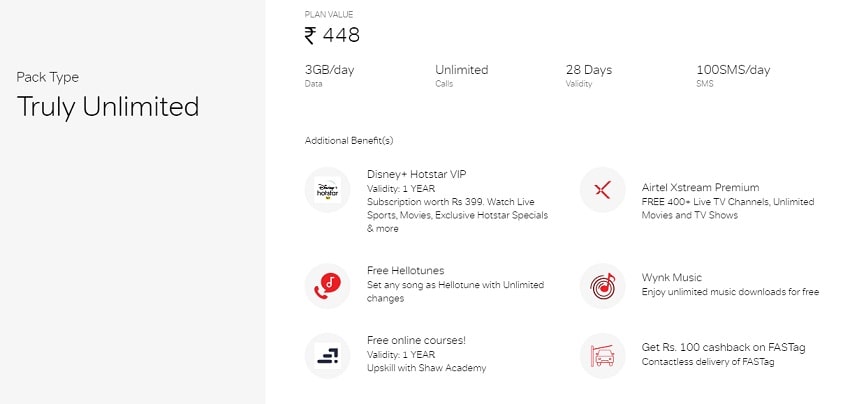Like the other Telecom companies, BSNL also lets users check various balances, like, BSNL Balance Check, Plan Validity Check, Data Balance Check, and many more via USSD codes. Here, some of these BSNL USSD codes are listed that will be useful for you.
If you are a BSNL network user and wants to check your BSNL balance, either, voice, data or SMS, you are at the right place, here are the many ways by which you can do the BSNL Balance Check.
Click Here for: BSNL Speed Test
You may read: BSNL Data Balance Check
BSNL USSD Codes for Balance Check, Validity Check, and for other Services:
Usually most network operators provide some USSD codes for knowing different information and availing of different services from the network provider. These codes differ from network to network. Hence for availing of some services or know the required information, you must first know the USSD codes that work on a particular mobile network. Here is a simple way to check the balance on your BSNL SIM.
| Functions | BSNL USSD Codes |
| BSNL Balance Check USSD Codes | *123# or *124*1# |
| BSNL Net Balance Check (GPRS Balance USSD) | *123*10# |
| BSNL Net Balance Check Data 3G | *112# |
| BSNL Net Balance Check Data 2G | *123*6# or *123*10# |
| BSNL Night GPRS Balance Check USSD codes | *123*8# |
| BSNL SMS Balance Check USSD codes | *123*1# or *123*5# or *125# |
| BSNL National SMS Balance Check USSD codes | *123*2# |
| BSNL Net Balance Enquiry | *234# |
| BSNL GPRS Data Plan | *123*10# or *123*1# or *123*6# |
| BSNL Last Call Charge Detail | *102# |
| BSNL Video Call Balance Check USSD codes | *124*10# |
| BSNL Validity Check | *123# |
| BSNL Number Check | 164 or *888# |
| BSNL Minutes Balance Check USSD codes | *123*2# |
| BSNL Video Call Balance Check USSD codes | *123*9# |
| BSNL FnF Number Enquiry | *124# |
| BSNL Voice Pack Info | *126# |
| BSNL Network Call Check | *123*5# or *123*6# |
| BSNL FRC on net Balance USSD codes | *123*4# |
| BSNL Video Call Balance Check USSD codes | *123*9# |

BSNL Balance Check & Other Services Check SMS Codes:
Apart from this, there is an option to send a text message to the BSNL customer care number to know the details, activate and deactivate a service, etc. These BSNL SMS-based self-care text keywords are detailed below.
| Activity | Send SMS Keyword to 123 |
|---|---|
| For FNF Registration | FFE 10 Digit Number |
| FNF Modification | FFM Old Number New Number |
| For FNF View | FNFLIST |
| Pyari Jodi Add | FFL LL Number (11 Digit) |
| Paramilitary/Jai Jawan | PMF 10Digit Number |
| Inquiry of Subscribed STV | STVENQ |
| For STV LIST | STVLIST for SMS / VOICE / COMBO / GPRS / ROAM / ISD |
| STV Subscription | STV <STV Keyword> |
| Balance Enquiry | BAL |
| Top Up Voucher Recharge | RC 18 Digit Secret Code |
| Last Call Details | LAST |
| Last 5 Calls | LAST5 |
| To list the eligible mobile plans for migration | PLANLIST |
Click Here for: BSNL Customer Care
BSNL Balance Check by USSD Codes:
You can check the BSNL mobile number main account balance, internet usage, and other services balance just by dialing the USSD Codes. It’s an easy way to check the balance and validity-related information of your BSNL number.
There are different ways to know your BSNL balance. The simplest way is to use the USSD code provided by the network.
- Open your phone’s calling app and dial *123#. You can also dial an alternative USSD code *124*1#.
- Instantly, you will receive a text message that will give you your BSNL balance information.
- If you are an android phone user, you can download My BSNL app to keep track of the balance and other information connected to your subscription.
How to check BSNL Data Balance?
Checking the data balance on the user’s phone may be as important as checking the mobile balance. In an age that is largely internet-oriented, running out of internet services abruptly can cause a lot of inconveniences.
Among the different ways to check the BSNL internet balance, the simplest one is to use the USSD code given by the network provider. Follow these steps to know your BSNL data balance.
- First, one needs to open the messaging app on their phone or the app that they use to send SMS.
- Then, they need to type in BAL and send it to 123.
- They will receive an immediate response clearly displaying their data usage and the expiry date for their data pack.
USSD Code for BSNL Data Balance Check:
If you are a BSNL network user and wants to check your BSNL data balance for your 4G, 3G, 2G or GPRS data pack, you can check it by dialing some of the below mentioned USSD Code from your BSNL mobile number:
| Functions | BSNL USSD Codes |
| BSNL Net Balance Check (GPRS Balance USSD) | *123*10# |
| BSNL Net Balance Check Data 3G | *112# |
| BSNL Net Balance Check Data 2G | *123*6# or *123*10# |
| BSNL Night GPRS Balance Check USSD codes | *123*8# |
| BSNL Net Balance Enquiry | *234# |
| BSNL GPRS Data Plan | *123*10# or *123*1# or *123*6# |
View more about BSNL FTTH Plans
View more about BSNL Broadband Plans
Click Here for: BSNL Data Plan
Hello Friends! If you have any doubts about this post for the USSD Code for BSNL Balance Check, Plan Validity Check, Data Balance Check, and more, please let me know through a comment below, and if you like this post useful, please do a share on Facebook or Twitter to your friends, so that it may be useful for them also.